Send Us a Message
Book an Appointment
FAQ
Contrary to popular belief, accountants and bookkeepers perform distinctly different tasks for the businesses they serve.
Bookkeepers are responsible for on-going maintenance of their clients’ general ledgers. A bookkeeper’s common responsibilities consist of:
- Compiling data on a daily basis
- Categorizing expenses in the general ledger
- Reviewing the general ledger for accuracy
- Reconciling bank statements against the general ledger
- Generating financial statements
Accountants use the accurate and up-to-date general ledger maintained by the bookkeeper to provide advisory services, such as:
- Analyzing the company’s financial data
- Preparing income tax returns
- Providing tax planning advice
The importance of using a first-rate bookkeeper is key to your business’ success.
- Bank Reconciliations
- Accounts Payable
- Accounts Receivable
- Expense Reports
- Cheque Preparations
- Payroll
- Financial Statements
a. QuickBooks Online and Desktop offers a range of features for all types of small businesses. This includes freelancers, consultants, online merchants, store and restaurant owners, service providers and more. Whether you’re just starting, expanding or have an established business, QuickBooks Online is packed with basic and advanced features to meet your accounting needs
b. Sage 50/Simply Accounting is an easy-to-use business accounting software that helps you invoice customers, pay bills, manage inventory and stay on top of banking. Sage 50 Accounting (formerly Peachtree) brings you the best-in-class accounting standards, secure desktop installation, unlimited access to support, as well as new subscription plans that offer the best value for your business. You decide when to transfer your business processes to the cloud. Keep your accounting information securely on the desktop and expand your potential with cloud and online apps that connect with your software.
c. AccountEdge Pro helps your small business manage your bank accounts, balances, account numbers and keeps track of your annual budget. A Chart of Accounts (COA) includes all the accounts you need to track for your small business: assets, liabilities, equities, income, and expenses. Choose from hundred Charts of Account templates, or create your list of accounts to set your business up in AccountEdge. You probably have repetitive transactions that you need to record. Daily, weekly, monthly, quarterly, or yearly, you can enter these transactions one time and then be reminded to record the transaction before it hits your books.
d. Xero is designed to be the accounting engine for your small business, giving you real-time access to your financial data and access to your accountant or bookkeeper for quicker, easier collaboration at any point. Log in online anytime, anywhere on your Mac, PC, tablet or phone and see up-to-date financials. It is a small business accounting software that is simple, smart and occasionally magical.
The many ways to submit payments to the Government include:
a. Online banking:
Most financial institutions in Canada allow you to make payments online. You process payment the same way you would when paying a credit card or utility bill. Once you’ve signed into your online banking account, you select “Pay Bills” and add CRA to your list of payees. You then choose the appropriate options such as “Federal – Corporation Tax Payments – TXINS,” “Federal – GST/HST Payment – GST-P (GST-P)” or “Federal Payroll Deductions – Regular/Quarterly – EMPTX – (PD7A).”
b. Debit Card-Interac Online:
My Payment is a service found on the CRA’s website. It is an electronic payment service that uses Interac Online. Businesses and individuals can make payments directly to the CRA from an online personal or business banking account. You can use My Payment if your interac bank card does not have a Visa logo. Once you enter your payment info and completed the transaction you will be given a confirmation receipt – always print or save this.
c. In person at your financial institution:
You can make a payment in person at any Canadian financial institution. It is important to note that you will need the original remittance voucher to have your payment processed – photocopies of remittance vouchers or payment slips are not accepted. Cheques need to be made payable to “Receiver General.” In the memo line of your cheque note, the business number of the company, or the social insurance number of the individual, it is also a good idea to make a note of what period you are paying.
d. Mail:
Lastly, you can still mail a cheque to the CRA. Your cheque should be made payable to “Receiver General” and you’ll need to add the business number (or SIN) in the memo line of the cheque as well as the period the payment is covering. It is a good idea to include the remittance voucher if you have it. Make sure your payment is received on time; allow time for mail and two to three business days for processing.